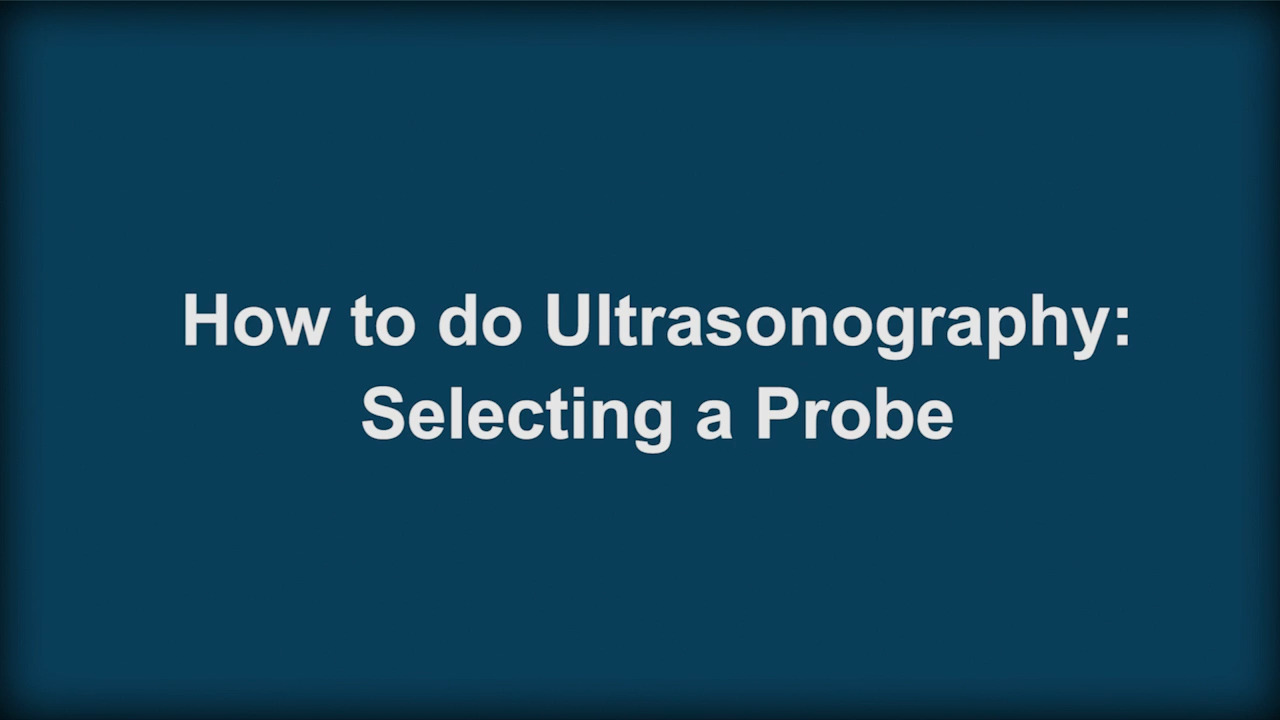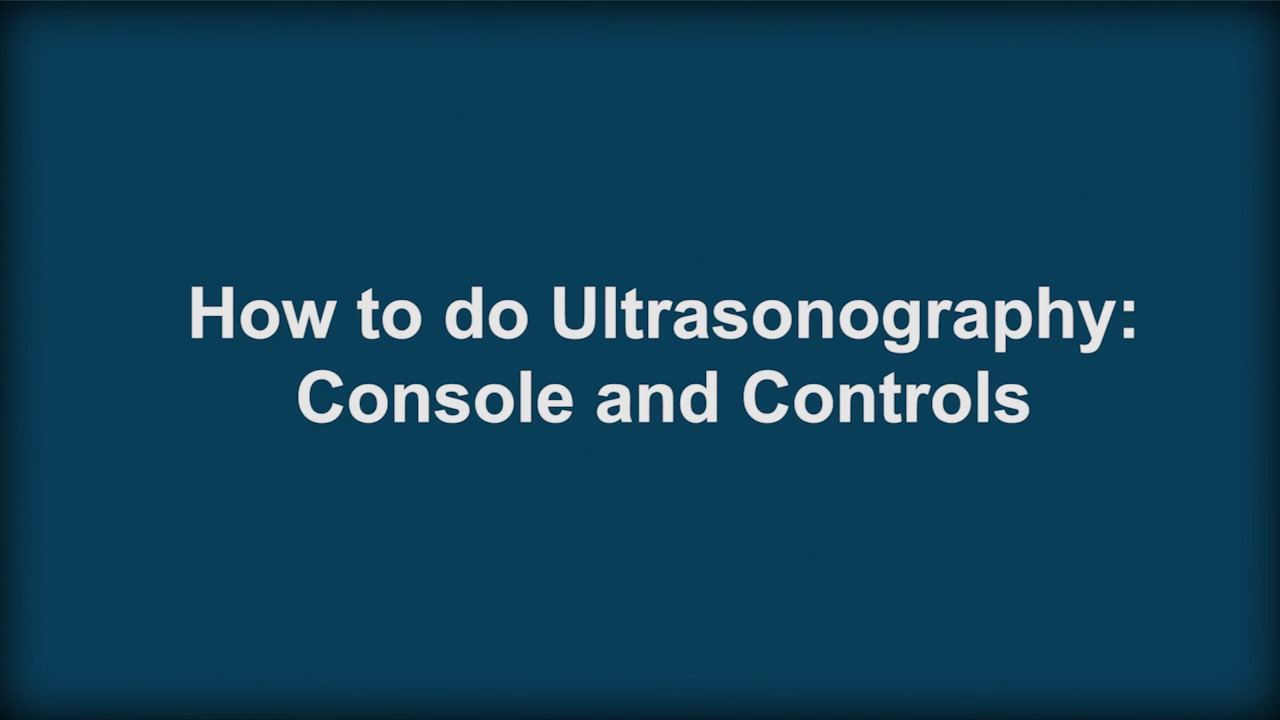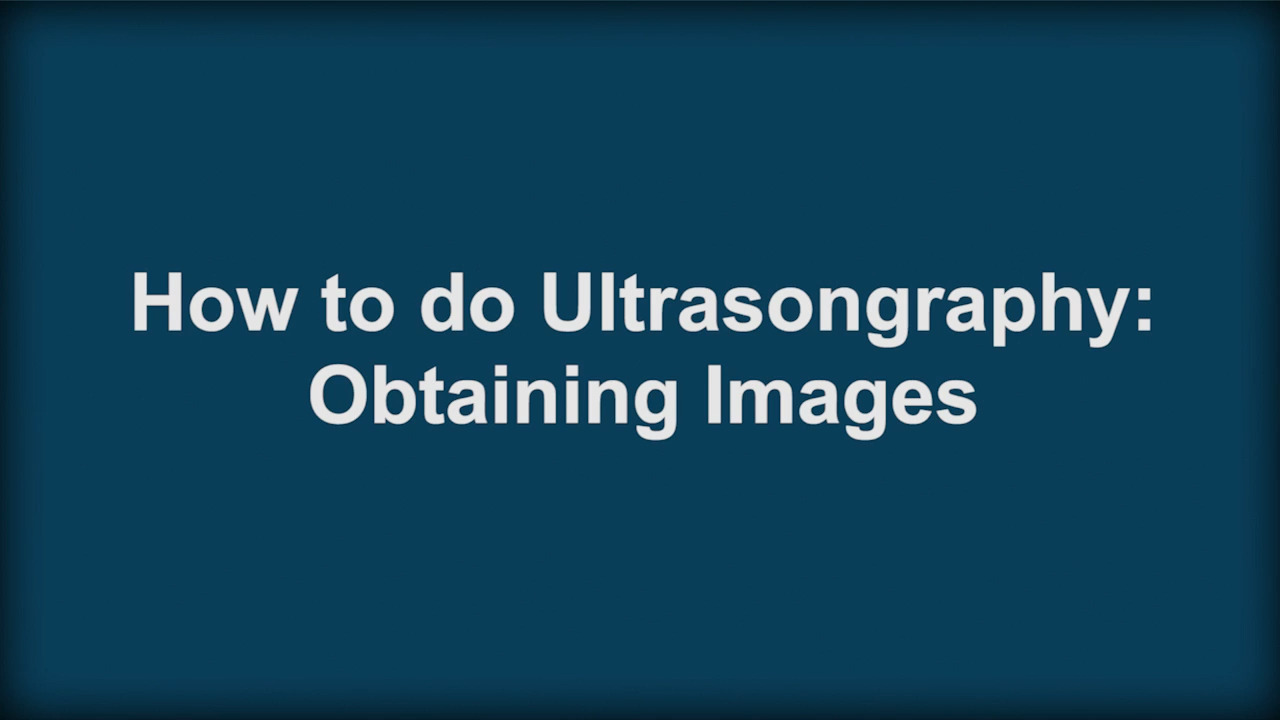Ultrasonography equipment includes probes, consoles or instrument controls, and monitors. Some portable devices work on software apps in handheld devices.
Point-of-care ultrasonography should be done only by trained personnel.
Indications for Ultrasonography
Bedside ultrasonography has many uses, including
Abdominal aortic aneurysm evaluation
Abscess identification and location for incision and drainage
Arthrocentesis
Biliary pathology, including cholelithiasis and cholecystitis
Cardiac evaluation for pericardial effusion, cardiac output, right heart strain, and valve abnormalities
Deep venous thrombosis evaluation
Foreign body identification and removal
Fracture identification
Hypotension evaluation with RUSH (Rapid Ultrasound for Shock and Hypotension)
Nerve blocks
Ocular evaluation for foreign body, lens dislocation, vitreous hemorrhage, retinal detachment
Paracentesis, pericardiocentesis, thoracentesis
Pregnancy to verify intrauterine pregnancy, gestational age determination
Vascular access both central and peripheral
Suprapubic catheterization
Trauma with E-FAST (Extended Focused Assessment with Sonography in Trauma)
Contraindications to Ultrasonography
None
Complications of Ultrasonography
Ultrasonography is a noninvasive procedure, thus procedural complications are unlikely.
Equipment for Ultrasonography
Ultrasound machine
Ultrasound probe (transducer): Linear array, curvilinear, phased array, or intracavitary
Ultrasound gel (nonsterile or sterile as needed) or, often, water-based surgical lubricant
For nonsterile procedures, glove or probe cover, to cover probe tip (providing barrier protection when desired)
For sterile procedures, sterile probe cover to cover probe and probe cord (alternatively, the probe may be placed within a sterile glove and the cord wrapped within a sterile drape, using sterile rubber bands as needed)
Step-by-Step Description of Ultrasonography
Choose a probe
Linear array probe: High-frequency (eg, 5 to 10 MHz) high-resolution image, little depth of penetration, flat footprint, rectangular image; choose for imaging superficial structures in detail (eg, for vascular cannulation or arthrocentesis)
Curvilinear probe: Low-frequency (eg, 1 to 5 MHz), lower-resolution image, greater depth of penetration, convex footprint, fanned image; choose for general imaging of deeper structures (eg, for E-FAST or aortic aneurysm evaluation)
Phased array probe: Typically low resolution and high depth, very small footprint that can fit in tight spaces (eg, between the ribs); often chosen specifically for cardiac imaging
Intracavity probe: Tight curvilinear probe, high frequency; choose for imaging within body cavities (eg, intraoral [peritonsillar tissues], transvaginal [ovaries], transrectal [prostate])
Probes typically have labels, such as a letter and number. The letter “C” stands for curved and “L” stands for linear. The adjacent numbers correspond to the probe’s frequency.
Operate the ultrasound console
B (brightness) mode: This is the commonly used 2-dimensional imaging mode.
M (motion) mode: In M mode, the operator sees a 1-dimensional image in the y-axis over time in the x-axis. The monitor shows 2 images: a single acoustic beam (solid line) imposed on the smaller B mode image on one portion of the monitor, and that single beam presented as a vertical line moving across the monitor in a separate M mode area. Motion, such as the beating of a heart, appears as repeating linear disturbances, and static structures create solid, undisturbed horizontal lines as the beam moves across the screen.
Color flow Doppler: This mode is diagnostic for the direction of blood flow. It also shows flow velocity. Red represents blood flow toward the transducer; blue represents blood flow away from it.
Probe: Select the probe you are using on the console.
Preset: If available on your machine, select the preset setting for the study you are doing (eg, obstetric, nerve, abdominal, cardiac).
Depth or frequency: Most machines allow adjustment for frequency. Adjust these to image the object of interest in the middle of the monitor. Unless it is determined by the preset, select the frequency on the machine console. This control may be labeled something other than “frequency,” such as “depth” (or “penetration”), or “resolution.” Examine deep structures first, then go superficial.
Focus: Most machines allow focus adjustment. Move the “x” mark on the side of the monitor to set the desired depth of focus.
Gain: Adjust the gain (brightness) so that fluids look black (anechoic), enhancing contrast with other solid, brighter (hyperechoic) structures. Automatic gain, or “autogain,” if available, sometimes helps clarify images, but sometimes results are better with manual adjustment. Some machines allow adjustment of gain separately at the top and bottom of the screen.
—Dense objects, such as bone and stones, decrease the echogenicity of objects behind them (so there is usually a dark area behind them).
—Conversely, hypoechoic objects act as “acoustic windows,” making objects behind them more echogenic and clear. For example, tissues behind a filled, hypoechoic bladder enhance brightly, and enhanced images of the heart are obtained by aiming the probe through the hypoechoic liver. Gain may need to be decreased to clearly image brightly enhanced objects.
—Gas (eg, bowel gas) tends to give random, uninterpretable images, typically with mixed echogenicity due to mixed fluid and air. This is so-called dirty shadowing, with brighter images behind, caused by air.
—Reverberation artifacts are common with curved or phased array transducers; they appear as parallel, equidistant lines (eg, within cysts or behind the pleura). One example of how to use them clinically is the comet tail, a type of vertical reverberation artifact created when the pleura rubs against the lung. Its absence suggests pneumothorax.
Freeze bar: Most machines have a freeze bar that captures the screen image and also have a roll-back feature that retrieves images from seconds earlier (eg, 3 seconds), in case an image of interest is inadvertently passed over.
Measurements: Machines typically have measurement capabilities (eg, labeled “measure” or sometimes “caliper”). For example, in some machines, freeze an image by pressing “freeze.” Move the monitor indicator to mark the beginning and the end points of the measurement and press “select.” The length between the marks is displayed on the upper left hand side of the monitor. Many machines can make calculations from measured values (eg, calculating bladder volume or estimated gestational age).
Maneuver the probe do ultrasound imaging
Standard probe orientation: With correct placement, the right side of the patient should appear on the left side of the monitor. The probe orientation mark on one side of the probe should face the patient's right side (or cephalad if the probe is oriented longitudinally), and the marker dot on the ultrasound monitor is at the upper left corner of the ultrasound monitor.
Cardiac examination orientation: By selecting the cardiac preset, the marker dot will be on the right side of the monitor.
Coat the probe tip with ultrasound gel.
When using a covered probe, apply gel to the probe and then pull a glove or probe cover tightly over the probe tip to eliminate all air bubbles in the gel, and wrap rubber bands around the probe. Apply more gel in large amounts to the covered probe to ensure an adequate film as you move the probe.
Hold the probe and move it like a pen. Use your other fingers to stabilize the probe against the patient as you view the ultrasound monitor.
Optimize imaging. Try to avoid bone and gas, which are hyperechoic and can hide structures of interest. Gas can sometimes be pushed away. Optimize the imaging path to the target by using an acoustic window, generally through hypoechoic structures (eg, the liver when imaging the heart).
Begin by scanning large areas (sometimes called survey views) and then focus in to smaller areas of interest.
Slide the probe side-to-side or up or down, moving the probe footprint. With the footprint steady, you can tilt the probe, also called rocking, fanning, or sweeping, to give a more 3-dimensional view. You can compress the probe, pushing downward.
Rotate the probe, to change between longitudinal and transverse axes while keeping the target in the frame.
The patient may assist, for example, by changing position or inhaling deeply.
For the best view of an organ, image both dimensions, and tilt the probe to focus on each end.
—“Mirror artifact” is expected when imaging reflective tissues such as the diaphragm. For example, in Morison pouch, mirror artifact can help rule out hemothorax or pneumothorax. When sound waves encounter the diaphragm, they do not penetrate it and thus take a longer time to reflect themselves back to the probe. The machine misinterprets this longer time as the presence of something behind the diaphragm that is actually in front of the diaphragm (you typically see a liver density behind the diaphragm on the patient’s right, or the spleen when imaging the left side). It is called mirror artifact because it mirrors what is in front of the diaphragm.
Warnings and Common Errors for Ultrasonography
Inadequate use of gel or inadequate pressure on the probe to contact the patient's skin can limit views and distort images.
Tips and Tricks for Ultrasonography
Position the patient before the examination in a way to optimize probe positioning and to maximize sonographer and patient comfort.